Cello 4020DVB ZBVD0204 User Guide
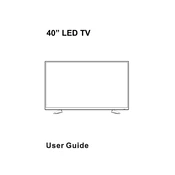
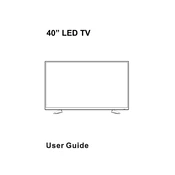
To perform a channel scan, press the 'Menu' button on your remote control, navigate to 'Installation', and select 'Auto Scan'. Follow the on-screen instructions to complete the process.
First, check the power cable connection. Ensure the power outlet is working by testing it with another device. If the problem persists, try a different power socket or replace the power cable.
Go to the 'Menu' on your remote, select 'System Settings', then choose 'Factory Reset'. Confirm the reset process and the TV will revert to its original settings.
Check if the TV is on mute. Press the 'Mute' button on your remote to unmute. Also, verify the volume level and ensure external audio devices are properly connected.
Access the 'Settings' menu, select 'Network', and then 'Wireless'. Choose your Wi-Fi network from the list and enter the password to connect.
Ensure all cable connections are secure. Check the antenna alignment and signal strength. If using HDMI, try a different cable or port.
Yes, go to 'Settings', select 'Software Update', and choose 'Check for Updates'. Follow the prompts to install any available updates.
Go to 'Settings', select 'Parental Control', and set a PIN. You can then restrict content based on ratings or specific channels.
Use a microfiber cloth slightly dampened with water. Avoid using chemical cleaners or spraying liquid directly onto the screen.
Try repositioning your antenna to a higher location. Ensure there are no obstructions. An amplified antenna may also help boost signal strength.