Cello C55ANSMT-4K Curve User Guide
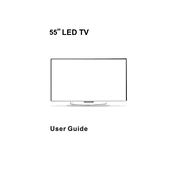
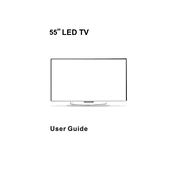
To connect your TV to Wi-Fi, press the 'Menu' button on the remote, navigate to 'Network Settings', select 'Wi-Fi', and choose your network from the list. Enter your Wi-Fi password when prompted.
First, replace the batteries in the remote. If it still doesn’t respond, ensure there are no obstructions between the remote and TV sensor. If the issue persists, try resetting the TV by unplugging it for a few minutes.
To enable HDR, go to 'Settings', select 'Picture', then 'Picture Mode', and choose 'HDR'. Ensure that the content you are watching is HDR compatible and that the HDMI input supports HDR.
To perform a factory reset, press the 'Menu' button on your remote, navigate to 'Settings', select 'System', then 'Reset', and confirm the reset process. This will restore the TV to its original settings.
Check if the TV is muted or if the volume is turned down. Ensure that 'Audio Output' is set to 'TV Speakers' in the audio settings. Additionally, check external speaker connections if applicable.
To update the firmware, connect your TV to the internet, navigate to 'Settings', select 'System Update', and choose 'Check for Updates'. Follow the on-screen instructions to complete the update.
Turn off the TV and unplug it. Use a microfiber cloth slightly dampened with water or a screen-cleaning solution. Gently wipe the screen in circular motions to avoid streaks.
Go to 'Settings', select 'Picture', and adjust settings like 'Brightness', 'Contrast', 'Color', and 'Sharpness' to your preference. You can also select preset modes like 'Cinema' or 'Game' for optimized settings.
Ensure all cable connections are secure. Try a different HDMI port or cable. Check for software updates that may address display issues. If flickering persists, contact customer support for assistance.
Yes, the TV can be wall-mounted. Ensure you use a compatible VESA wall mount bracket and follow the instructions provided in the manual for safe and secure installation.