Cello C43ANSMT SNCB06 18 C43ANSMT User Guide
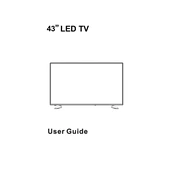
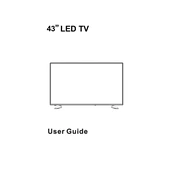
To connect your Cello C43ANSMT to Wi-Fi, go to the Settings menu, select Network, choose Wi-Fi, and then select your network. Enter the password if prompted.
First, ensure that the TV is plugged in and the power outlet is functioning. Check if the power indicator light is on. If not, try a different power outlet or replace the power cable.
To update the firmware, go to the Settings menu, select About or System Update, and follow the on-screen instructions to check for updates. Ensure the TV is connected to the internet.
Check if the TV is on mute or if the volume is too low. Verify that the audio output settings are correct and ensure that external devices are properly connected.
Go to the Settings menu, select System, then Reset or Factory Reset. Follow the on-screen instructions to complete the reset process.
Yes, you can connect your smartphone using screen mirroring or via HDMI if supported. Refer to your smartphone and TV manual for detailed instructions.
Access the Picture Settings from the Settings menu. You can adjust parameters such as brightness, contrast, and color to suit your preference.
Replace the batteries in the remote control. If it still doesn't work, try resetting the remote by removing the batteries and pressing all buttons.
You can connect external speakers via the audio output ports, such as HDMI ARC or optical audio. Refer to the TV manual for supported connections.
Ensure that the content being viewed is in high definition. Check the HDMI cables and connections, and adjust the picture settings if necessary.