Cello C40ANSMT User Guide
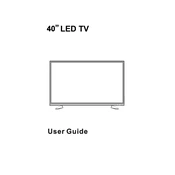
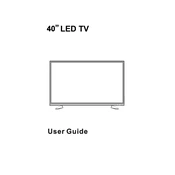
To connect your Cello C40ANSMT to Wi-Fi, navigate to the settings menu, select 'Network', then 'Wi-Fi'. Choose your network from the list and enter the password if prompted.
First, check the batteries in the remote control and replace them if necessary. Ensure there are no obstructions between the remote and the TV sensor. If it still doesn't work, try resetting the remote by removing the batteries and pressing all buttons for 3 seconds.
To perform a factory reset, go to 'Settings', scroll to 'System', and select 'Factory Reset'. Confirm your selection to reset the TV to its original settings.
Ensure that the TV is set to the correct resolution for the content you are watching. Check the HDMI cables for any damage and make sure they are securely connected. You may also need to adjust the picture settings in the menu for optimal quality.
To update the software, go to 'Settings', select 'Support', then 'Software Update'. Choose 'Update Now' to check for available updates and install them if necessary. Ensure your TV is connected to the internet during this process.
Check if the mute function is activated on your remote. Ensure that the TV volume is turned up and that any external speakers or sound systems are correctly connected. Verify that the audio output settings are correctly configured in the TV menu.
Yes, you can connect Bluetooth devices by accessing the settings menu, selecting 'Bluetooth', and ensuring it is turned on. Then, pair your device by selecting it from the list of available devices.
To adjust picture settings, go to 'Settings', then 'Picture'. From there, you can modify options such as brightness, contrast, color, and sharpness to your preference.
Check all cable connections to ensure they are secure. Try a different HDMI port or cable to rule out a faulty connection. If the issue persists, perform a factory reset or contact support for further assistance.
To mount the TV, use a compatible VESA wall mount bracket, following the instructions provided by the mount manufacturer. Ensure the mount can support the TV’s weight and that it is securely attached to the wall.