Cello 50238T2 User Guide
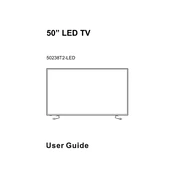
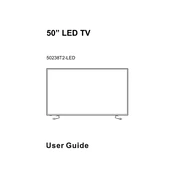
To connect external speakers, use the audio output ports located at the back of the TV. You can use either the 3.5mm headphone jack or the digital optical audio output, depending on the type of speakers you have.
Check if the power cable is securely connected to both the TV and the power outlet. Ensure that the power outlet is functioning by testing it with another device. If the problem persists, try using a different power cable or contact customer support.
To enhance picture quality, access the settings menu and adjust the brightness, contrast, and sharpness to suit your preference. Ensure that you are viewing HD content and that the HDMI cables are of high quality.
Yes, firmware updates can be performed by downloading the latest firmware from the Cello website onto a USB drive, then inserting it into the TV's USB port. Follow the on-screen instructions to complete the update.
To reset the TV, go to the settings menu, select 'System', then 'Factory Reset'. Confirm your selection and the TV will revert to its original factory settings.
The USB port supports a variety of video formats including MP4, AVI, and MKV. Ensure your media files are in one of these formats for optimal playback.
Use an HDMI adapter compatible with your smartphone, or connect wirelessly using a screen mirroring app that supports your TV model. Ensure both devices are on the same network for wireless connections.
First, replace the batteries in the remote. If it still doesn't work, check for any obstructions between the remote and the TV. You can also try resetting the remote by removing the batteries and pressing all the buttons twice.
Press the 'Smart' button on your remote control to access the TV's built-in apps. From there, you can select and open any available app directly from the menu.
Use a soft, lint-free microfiber cloth slightly dampened with water or a screen cleaner. Gently wipe the screen in circular motions. Avoid using paper towels or harsh chemicals as they can damage the screen.