Cello 24230T2 User Guide
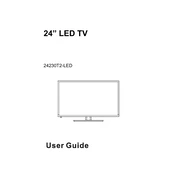
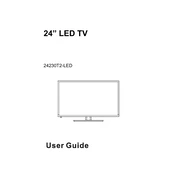
To set up the Cello 24230T2, attach the stand or mount it on a wall, connect the power cable, and use the remote to complete the initial setup by following the on-screen instructions.
Ensure the power cable is securely connected, check the power outlet, and try using the remote or the power button on the TV. If it still doesn't turn on, consider performing a hard reset by unplugging the TV for a few minutes.
Use the HDMI or USB ports located on the side or back of the TV to connect external devices such as gaming consoles, Blu-ray players, or USB drives.
Press the 'Menu' button on the remote, navigate to 'Setup', select 'Auto Tuning', and follow the prompts to scan for available channels.
Check the antenna connection and ensure the source signal is strong. Adjust the picture settings from the 'Menu' to improve clarity.
Software updates can be installed via USB. Download the update from the Cello website onto a USB drive, insert it into the TV, and follow the on-screen instructions to perform the update.
Check that the TV isn't muted and that the volume is turned up. Ensure any external audio devices are properly connected. If the issue persists, try resetting the audio settings from the 'Menu'.
Use a soft, dry cloth to clean the screen and exterior. Avoid using harsh chemicals or abrasive materials. Regularly check and clean the ventilation slots to prevent overheating.
The Cello 24230T2 does not have built-in internet connectivity. Consider using external devices like streaming sticks or boxes for smart functionality.
Go to the 'Menu', select 'Setup', and choose 'Factory Reset'. Confirm your selection to restore all settings to their defaults.