Casio XWG1 User's Guide
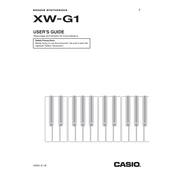
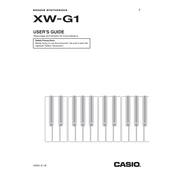
To initialize the Casio XWG1 to factory settings, press and hold the 'Transpose' button while turning on the power. Confirm the reset when prompted.
First, check the connections and ensure the power supply is functioning. If the problem persists, try resetting the keyboard to factory settings or consult Casio support.
Use a USB cable to connect the synthesizer to your computer. Install any necessary drivers, and use a DAW to interface with the synthesizer for recording.
Yes, you can connect external effects processors via the line output jacks. Adjust the settings on both the effects unit and the synthesizer to achieve the desired sound.
Keep the synthesizer clean and dust-free, avoid exposure to extreme temperatures, and ensure the power supply is stable. Regularly check connections and update firmware when available.
After creating your custom sound, press the 'Write' button, select a memory location, and confirm the save process.
Check the volume levels on both the synthesizer and the amplifier. Ensure all cables are correctly connected, and verify that the appropriate input is selected on the amplifier.
Activate the arpeggiator by pressing the 'Arpeggiator' button. Adjust parameters such as the pattern and tempo using the control knobs to fit your performance needs.
Use a padded carrying case specifically designed for synthesizers. Ensure the instrument is securely fastened inside the case to prevent movement during transport.
Visit the Casio official website to download the latest firmware version. Follow the provided instructions to transfer and install the firmware update via USB.