Casio EXFC300S User's Guide
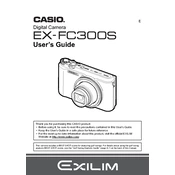
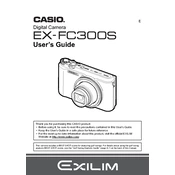
To transfer photos, connect your camera to the computer using a USB cable. Your camera will appear as a removable drive. Open the drive and copy the photos to your desired location on your computer.
First, ensure that the battery is charged and properly inserted. If the issue persists, try removing the battery and memory card, wait for a few minutes, and reinsert them. If the camera still won't turn on, consult the user manual or contact customer support.
To reset the camera settings, navigate to the 'Setup' menu, select 'Reset', and confirm your choice. This will restore the factory default settings.
Blurry photos can be caused by a slow shutter speed, camera shake, or incorrect focus settings. Ensure you're holding the camera steady, use a tripod if necessary, and check that the autofocus is set correctly for your scene.
To extend battery life, reduce the use of the LCD screen, avoid using the flash unnecessarily, and turn off the camera when not in use. Additionally, keeping the battery contacts clean can improve performance.
Use a soft microfiber cloth or a specialized lens cleaning cloth to gently wipe the lens. Avoid using paper towels or rough materials. For stubborn dirt, use a small amount of lens cleaning solution.
To switch shooting modes, press the 'Mode' button on your camera and use the navigation buttons to select the desired mode. Press 'OK' to confirm your selection.
Yes, you can record video. Switch to the video recording mode by pressing the 'Mode' button and selecting 'Video'. Press the shutter button to start and stop recording.
Visit the Casio support website to check for firmware updates. Download the update file and follow the instructions provided, which usually involve copying the file to a memory card and executing the update via the camera's menu.
Ensure that the memory card is compatible and properly inserted. Try formatting the card using the camera's format option in the 'Setup' menu. If the problem persists, try using a different card or check the original card on a computer.