Casio XJ-L8300HN User's Guide
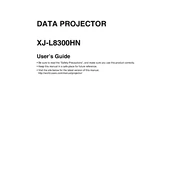
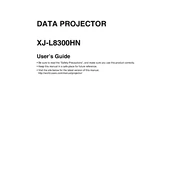
To connect your Casio XJ-L8300HN projector to a laptop, use an HDMI cable. Connect one end of the cable to your laptop's HDMI output port and the other end to the projector's HDMI input port. Then, select the correct input source on the projector using the remote control or the input button on the projector.
If your Casio XJ-L8300HN projector does not power on, first ensure it is connected to a working power source. Check the power cable for any damage and ensure it is securely connected. If the problem persists, try resetting the projector by unplugging it for a few minutes before attempting to power it on again.
To clean the lens of your Casio XJ-L8300HN projector, use a soft, lint-free cloth slightly moistened with lens cleaner. Gently wipe the lens in a circular motion. Avoid using abrasive materials or excessive moisture, as they may damage the lens.
The recommended maintenance schedule for the Casio XJ-L8300HN projector includes regular cleaning of the air filters every 100 hours of use and checking for firmware updates periodically. Inspect the projector for any signs of dust buildup or wear and clean or service as necessary.
To update the firmware on your Casio XJ-L8300HN projector, download the latest firmware from the Casio support website. Follow the instructions provided to transfer the firmware file to a USB drive. Insert the USB drive into the projector's USB port and follow the on-screen instructions to complete the update process.
If the image from your Casio XJ-L8300HN projector is blurry or out of focus, adjust the focus ring on the projector lens until the image sharpens. Ensure that the projector is positioned at the correct distance from the screen and that the screen is flat and clean.
To troubleshoot overheating issues with your Casio XJ-L8300HN projector, ensure that it is placed in a well-ventilated area and that the air vents are not blocked. Clean the air filters regularly to prevent dust buildup. If overheating continues, reduce the ambient temperature of the room or ensure the projector is not exposed to direct sunlight.
The Casio XJ-L8300HN projector uses a lamp-free laser and LED hybrid light source, so there is no traditional lamp to change. This design reduces maintenance and provides a longer lifespan compared to traditional lamp-based projectors.
Yes, the Casio XJ-L8300HN projector is designed to be used in bright rooms due to its high brightness output. However, for optimal image quality, consider reducing ambient light or using window shades to minimize light interference on the screen.
The Casio XJ-L8300HN projector supports various input sources, including HDMI, DVI-D, DisplayPort, and VGA. It also features a LAN port for network connectivity and a USB port for media playback from USB storage devices.