Casio WK3300 User's Guide
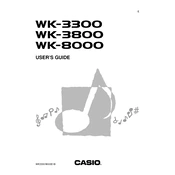
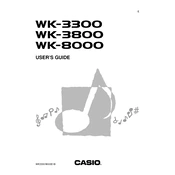
To perform a factory reset on the Casio WK3300, turn off the keyboard, then hold down the 'Transpose/Function' button while turning the keyboard back on. This will reset all settings to their factory defaults.
First, check if the power adapter is properly connected and that the outlet is functional. If using batteries, ensure they are correctly installed and have sufficient charge. If the keyboard still doesn't turn on, consult the user manual or contact customer support.
To connect your Casio WK3300 to a computer for MIDI recording, use a USB-MIDI interface. Connect the MIDI OUT of the keyboard to the MIDI IN of the interface, and the interface to the computer via USB. Install any necessary drivers and configure your DAW to recognize the keyboard.
Yes, the Casio WK3300 can be used as a MIDI controller. Connect it to your computer or MIDI-compatible device using a USB-MIDI interface, and configure it within your DAW or MIDI software to control virtual instruments.
To change the touch sensitivity on the Casio WK3300, press the 'Function' button until you reach the 'Touch Sensitivity' option. Use the [+] and [-] buttons to adjust the sensitivity level to your preference.
To clean your Casio WK3300, disconnect it from the power source. Use a soft, dry cloth to wipe the surface. For stubborn spots, slightly dampen the cloth with water. Avoid using harsh chemicals or excessive moisture.
Ensure the power is on, volume is up, and headphones are not plugged in. Check if any specific settings might be muting the sound. If the issue persists, consult the manual or seek professional assistance.
To save a recorded song, press the 'Song Memory' button, then use the 'Record' function. Follow the on-screen prompts to store the song in the desired memory slot.
The Casio WK3300 can connect to external devices such as computers (for MIDI), amplifiers (via the line-out), and sustain pedals. Ensure compatibility and proper cables are used for connections.
The Casio WK3300 does not support user firmware updates. For any issues or updates, contact Casio customer support or visit their official website for guidance.