Casio EXZ2000 User's Guide
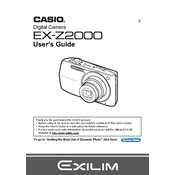
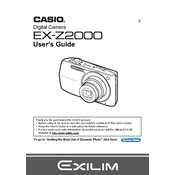
To transfer photos, connect the camera to your computer using a USB cable. The camera should be recognized as a removable drive. You can then copy and paste the photos to your desired folder on the computer.
First, ensure that the battery is charged. If it still doesn't turn on, try removing the battery and memory card, wait for a few seconds, and then reinsert them. If the problem persists, the camera may need servicing.
To reset the camera, go to the 'Menu', select 'Setup', and then choose 'Reset'. Confirm the reset to restore factory settings.
Blurry photos can be caused by camera shake or incorrect focus. Ensure that the camera is steady when taking pictures, and check that the focus mode is appropriate for your subject. You can also use a tripod for stability.
To change the language, press the 'Menu' button, navigate to 'Setup', select 'Language', and choose your preferred language from the list.
First, turn off the camera and remove the memory card. Reinsert it properly and turn the camera back on. If the error persists, try formatting the card in the camera, but be aware that this will erase all data on the card.
Visit the Casio official website to check for firmware updates. Download the update file, transfer it to an SD card, and insert it into the camera. Then follow the instructions on the screen to complete the update.
The Casio EXZ2000 does not natively support webcam functionality. You may need third-party software and a compatible video capture device to use it as a webcam.
Use a soft, lint-free cloth or a lens cleaning brush to gently remove dust and smudges. Avoid using harsh chemicals or rough materials that could scratch the lens.
To extend battery life, reduce the LCD screen brightness, turn off the camera when not in use, and avoid using the flash unnecessarily. Also, ensure that the battery is fully charged before long periods of usage.