Casio SF4990 User's Guide
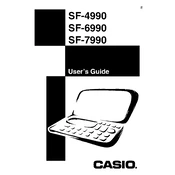
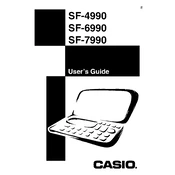
To set the time and date, press the 'Time' button, use the arrow keys to navigate, and the 'Edit' button to change values. Confirm changes by pressing 'Enter'.
First, check the battery and replace it if necessary. If the issue persists, try a reset by pressing the 'Reset' button with a pointed object.
To back up data, use the PC link function with compatible software on your computer. Follow the software instructions to transfer data securely.
To perform a factory reset, press the 'Mode' button until you reach the Reset screen, then follow the on-screen instructions. Note that this will erase all data.
The Casio SF4990 uses a CR2032 lithium battery. To replace it, open the battery compartment, remove the old battery, insert a new one, and close the compartment securely.
To secure your data, regularly back up your information, use the password protection feature, and avoid exposing the device to magnetic fields.
If the device is not responding, check if the 'Hold' function is activated. If not, try resetting the device or replacing the battery.
Yes, the Casio SF4990 can be synchronized with other devices using the PC link feature and compatible software for data transfer.
To add contacts, go to the 'Contacts' mode, select 'New', and enter the details. Use the 'Edit' and 'Delete' functions to organize them as needed.
Unfortunately, if you forget your password, you may need to reset the device to factory settings, which will erase all data. Keep a secure record of your password.