Casio SF4980ER User's Guide
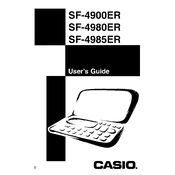
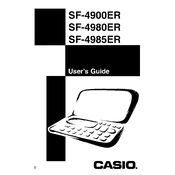
To set the date and time, press the 'Menu' button, navigate to 'Time & Date Settings,' and use the directional keys to adjust the settings. Confirm with the 'Enter' button.
To reset the device, press and hold the 'Reset' button located at the back of the unit using a pointed object. Be aware that this may erase all data.
Ensure the battery is properly installed and has sufficient charge. If the problem persists, try replacing the battery or resetting the device.
Connect the device to a computer using the appropriate cable, then use the included software to transfer your data to the computer for backup.
Navigate to the entry you wish to delete, press the 'Menu' button, select 'Delete,' and confirm your selection.
The Casio SF4980ER uses a CR2032 lithium battery. Ensure to use the correct type to avoid damage.
The storage capacity of the Casio SF4980ER cannot be increased as it is fixed. Consider organizing or deleting unnecessary entries to free up space.
Yes, you can synchronize the device with your PC using the included synchronization software and cable. Follow the software instructions for setup.
Check the battery level, as a low battery can affect screen brightness. Replace the battery if necessary. Adjust the contrast setting via the 'Menu' if needed.
Go to 'Settings' in the menu, select 'Security,' and follow the prompts to set a password for protecting your data.