Casio QV5000SX User's Guide
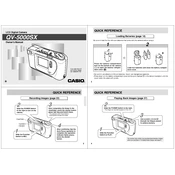
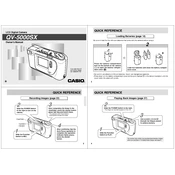
To transfer photos, connect the camera to your computer using a compatible USB cable. Ensure the camera is powered on. Your computer should recognize it as a removable drive, allowing you to copy images to your preferred location.
First, check if the batteries are correctly inserted and fully charged. If the camera still doesn't power on, try replacing the batteries. If the problem persists, it may require professional servicing.
To set the date and time, turn on the camera and access the setup menu. Navigate to the 'Date/Time' setting, and use the control buttons to adjust the values accordingly. Confirm the settings to save changes.
Blurry photos can result from camera shake or incorrect focus settings. Ensure the camera is stable when taking shots, and check that the focus is set correctly for the subject. Use a tripod for added stability if needed.
Use a soft, lint-free cloth to gently wipe the lens. For stubborn spots, a small amount of lens cleaning solution can be applied to the cloth. Avoid touching the lens with your fingers.
The Casio QV5000SX typically uses CompactFlash cards. Ensure the card is properly inserted and formatted in the camera before use.
To improve battery life, turn off the camera when not in use, reduce the LCD screen brightness, and disable any unnecessary features such as continuous autofocus. Use high-quality rechargeable batteries for optimal performance.
An 'Error' message can indicate various issues, such as a malfunctioning memory card or an internal error. Try turning off the camera, reinserting or replacing the memory card, and restarting the camera. If the error persists, consult the user manual or contact support.
To reset the camera to factory settings, access the setup menu and locate the 'Reset' option. Follow the on-screen prompts to confirm the reset process. This will restore all settings to their defaults.
Yes, the Casio QV5000SX can be used in low-light conditions, though image quality may vary. Utilize the camera's built-in flash or increase the ISO setting to enhance low-light performance.