Casio PV-S460 User's Guide
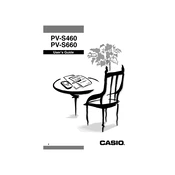
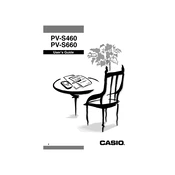
To reset the Casio PV-S460, remove the battery cover and press the reset button using a pointed object. This will restart the device without deleting any data.
Use the PC sync software provided with your device to connect it to a computer and transfer data for backup purposes. Ensure all connections are secure before syncing.
If the screen is unresponsive, try performing a soft reset. If the issue persists, check the battery level and replace the batteries if necessary.
Slide open the battery cover, remove the old batteries, and insert new ones according to the polarity markings. Use only the recommended battery type.
The Casio PV-S460 does not support memory expansion. Consider managing data storage by frequently syncing with a PC to free up space.
Navigate to the 'Settings' menu, select 'Language', and choose your preferred language. Restart the device for changes to take effect.
Use a soft, dry microfiber cloth to gently wipe the screen. Avoid using any cleaning fluids or abrasive materials that could damage the surface.
Export contacts to your PC using the sync software, then import them to your new device using compatible software or file formats.
Random restarts could be due to a low battery or corrupted data. Ensure the battery is fully charged and consider performing a factory reset if the problem continues.
Check the Casio website for any software updates. Connect your Pocket Viewer to a PC and use the provided sync software to install updates.