Casio Privia PXS7000 User's Guide
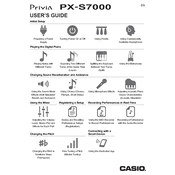
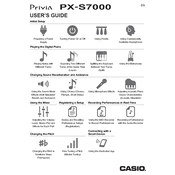
To connect the Casio Privia PXS7000 to a computer, use a USB cable to connect the keyboard's USB port to your computer's USB port. Ensure that you have installed any necessary drivers from Casio's website. Once connected, you can use a DAW (Digital Audio Workstation) software to record your performances.
If the keys are not responding, first check if the keyboard is properly plugged in and turned on. Next, perform a factory reset by holding down the "Function" button and powering on the keyboard. If the issue persists, consult the manual for further troubleshooting or contact Casio support.
To adjust the touch sensitivity, press the "Function" button, navigate to the "Touch" setting using the arrow keys, and select your desired sensitivity level. Options typically include Light, Normal, and Heavy.
Regularly clean the keyboard with a soft, dry cloth to remove dust and debris. Avoid using harsh cleaners. Periodically check for any software updates on Casio's website and ensure the keyboard is stored in a stable environment to prevent damage.
To transpose the keyboard, press the "Function" button and navigate to the "Transpose" setting. Use the arrow keys to adjust the pitch up or down as needed.
Yes, you can layer sounds by pressing the "Function" button and selecting the "Layer" option. Choose your primary sound and then add a secondary sound to layer them together. Adjust the volume balance between the two sounds as needed.
A buzzing noise can often be caused by a ground loop. Try using a different power outlet for the keyboard or the speakers. Additionally, check all cable connections for any damage or loose connections.
To save custom settings, press the "Function" button and navigate to the "Save Settings" option. Follow the on-screen instructions to save your current setup, which can be recalled later.
Use a padded keyboard bag or hard case specifically designed for the Casio Privia PXS7000 to protect it during transport. Ensure the keyboard is securely fastened inside the case to prevent movement.
Yes, you can use a sustain pedal with the Casio Privia PXS7000. It is recommended to use a Casio SP-3 or SP-20 pedal for optimal compatibility and performance. Connect the pedal to the designated pedal jack on the keyboard.