Casio Privia PXS1000 User's Guide
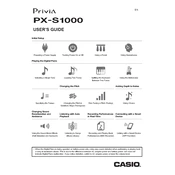
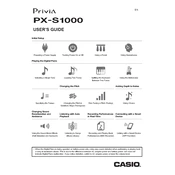
To connect the Casio Privia PXS1000 to external speakers, use the Line Out jacks on the back of the keyboard. Connect them to your speaker system using appropriate audio cables. Make sure to adjust the speaker volume accordingly.
First, ensure that the keyboard is turned on. Check the volume settings and make sure that headphones are not plugged in unless you are using them. If using external speakers, verify the connections. Perform a factory reset if the problem persists.
To perform a factory reset, turn off the keyboard, then hold down the FUNCTION button while turning it back on. This will reset the keyboard to its original settings.
Press the REC button to enter record mode, then select the track you wish to record. Once ready, press the PLAY/STOP button to start recording. Press it again to stop. Your performance will be saved internally.
Yes, you can transpose the keyboard by pressing the FUNCTION button and then using the corresponding keys to increase or decrease the pitch in semitone steps.
Use a soft, dry cloth to gently wipe the exterior of the keyboard. Avoid using harsh chemicals or abrasive materials that might damage the surface. For more thorough cleaning, slightly dampen the cloth with water.
Yes, you can connect a sustain pedal to the sustain jack located at the back of the keyboard. This allows you to sustain notes even after releasing the keys.
Press the FUNCTION button, then use the keys to select touch sensitivity settings. You can choose between Light, Normal, and Heavy settings to suit your playing style.
Ensure that the keyboard is not in Demo mode or connected to a device that might be overriding the input. Check for any physical obstructions and perform a factory reset if necessary.
Use a USB cable to connect the Casio Privia PXS1000 to your computer. Ensure that the appropriate drivers are installed, and select the keyboard as a MIDI device within your audio software.