Casio LK94tv User's Guide
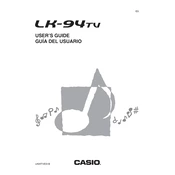
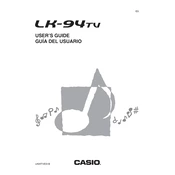
To connect the Casio LK94tv Keyboard to a TV, use an RCA cable. Connect the video output from the keyboard to the video input on the TV. Ensure the TV is set to the correct input source to display the keyboard's output.
First, check the volume settings to ensure they are not muted. If the issue persists, perform a factory reset. Consult the user manual for the reset procedure. If the problem continues, seek professional repair services.
To change the tone settings, press the 'Tone' button and use the numeric keypad to enter the desired tone number. Refer to the tone list in the user manual for available options.
Yes, the Casio LK94tv allows you to record your performance. Press the 'Song Bank' button, then select 'Record'. Play your piece, and press 'Stop' when finished. The recording can be played back using the 'Play' button.
Ensure the power adapter is securely connected to both the keyboard and a functioning power outlet. Check for any visible damage to the adapter. If using batteries, ensure they are properly inserted and have enough charge.
Regularly clean the keyboard with a soft, dry cloth. Avoid using harsh cleaners. Keep the keyboard in a dry, dust-free environment and cover it when not in use to prevent dust accumulation.
To reset the keyboard, turn it off, then press and hold the 'Tone' and 'Rhythm' buttons simultaneously while turning it back on. Release the buttons when the display shows the reset confirmation.
Yes, you can connect headphones to the LK94tv using the headphone jack located on the rear panel. This will mute the speakers, allowing for private practice.
Press the 'Function' button, navigate to 'Touch Response', and use the '-' or '+' buttons to adjust the sensitivity level to your preference.
Check the power supply to ensure it is working correctly. If the display remains off, it may require professional inspection and repair. Consider contacting Casio support for further assistance.