Casio LK90tv User's Guide
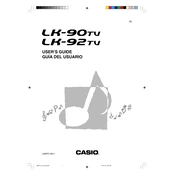
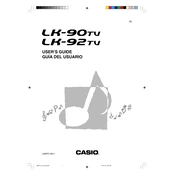
To connect the Casio LK90tv to a TV, use the video output jack located on the back of the keyboard. Connect a suitable video cable from this jack to the video input on your TV. Make sure the TV is set to the correct input channel to view the keyboard's display.
First, check if the volume is turned up and the headphones are unplugged. Ensure that the power adapter is properly connected. If the problem persists, try resetting the keyboard by turning it off and on again.
To perform a factory reset, press and hold the 'Tone' and 'Rhythm' buttons simultaneously, then turn the power on. This will reset the keyboard to its original factory settings.
Regularly clean the keyboard with a soft, dry cloth. Avoid using any harsh chemicals or abrasives. Keep the keyboard in a dust-free environment and avoid exposure to extreme temperatures and humidity.
Press the 'Function' button, then use the arrow keys to navigate to 'Touch Response.' You can adjust the sensitivity level to your preference by selecting from the available options.
Check if any foreign objects are obstructing the keys. If the keys still do not respond, the keyboard may need professional servicing. Contact Casio support for further assistance.
Press the 'Song Bank' button, then select 'Record.' Choose a track, and press 'Start/Stop' to begin recording. Play your song on the keyboard, and press 'Start/Stop' again to finish recording.
Yes, the LK90tv can be used as a MIDI controller. Connect it to your computer using a MIDI-to-USB interface. Install necessary drivers if prompted, and ensure your music software recognizes the keyboard.
Press the 'Tone' button, then use the numeric keypad to enter the number corresponding to the desired instrument sound. You can find the list of tones on the keyboard's panel.
Turn off the keyboard and unplug any cables. Open the battery compartment on the bottom of the keyboard, remove the old batteries, and replace them with new D-size batteries. Ensure the correct polarity is observed.