Casio LK40 User's Guide
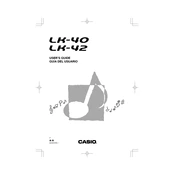
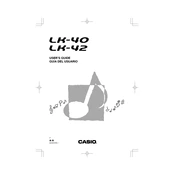
To transpose the Casio LK40, press the "Transpose" button. Use the "+" or "-" keys to adjust the pitch up or down by semitones.
Check if the volume is turned up and ensure that the keyboard is properly connected to a power source. If the issue persists, try resetting the keyboard to its factory settings.
To reset the Casio LK40, turn off the keyboard, then hold down the "Tone" and "Rhythm" buttons simultaneously while turning it back on.
Yes, you can connect the Casio LK40 to a computer using a MIDI interface. This allows you to use music software to record and edit your performances.
Use a soft, damp cloth to gently wipe the keys. Avoid using harsh chemicals or excessive moisture, as they can damage the keyboard.
Store the keyboard in a cool, dry place, ideally in a padded case to protect it from dust and physical damage. Avoid exposure to direct sunlight and high humidity.
Press the "Tone" button, then use the numeric keys to select the desired tone number displayed on the keyboard's screen.
Ensure the keyboard is properly connected to a power source. If the display is still not working, the internal connections might need checking by a professional.
To use the metronome, press the "Metronome" button. Adjust the tempo using the "+" and "-" buttons to suit your practice needs.
Yes, you can replace the power adapter. Ensure the new adapter matches the voltage and current specifications of the original adapter to avoid damage.