Casio KL-820 User's Guide
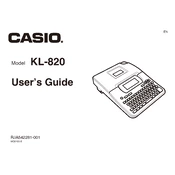
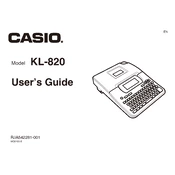
To load tape, open the tape compartment cover, insert the tape cassette with the tape facing outwards, and close the cover securely. Ensure the tape is fed correctly through the printer.
If labels are faint, check the tape cassette to ensure it is not empty or near empty. Also, try cleaning the print head with a soft cloth to remove any dust or residue.
To reset the printer, turn it off, then hold down the 'Feed' button while turning it back on until the display shows 'INITIAL'. Release the button to complete the reset.
Tape jams can occur if the cassette is not installed correctly. Ensure it is seated properly and that there are no obstructions in the tape path. Avoid using damaged or curled tape.
The Casio KL-820 Label Printer uses 6 AA alkaline batteries. Ensure they are installed correctly, following the polarity markings inside the battery compartment.
The Casio KL-820 is a standalone label printer and does not support direct connection to a computer for printing. Labels are created and printed using the device's keypad and display.
To change the font size, press the 'Size' button and use the arrow keys to select the desired font size. Confirm your selection by pressing the 'Enter' button.
If the printer won't turn on, check that the batteries are properly installed and have sufficient charge. Alternatively, if using an AC adapter, ensure it is securely connected to both the printer and a power outlet.
To clean the printer, use a soft, dry cloth to wipe the exterior. For the print head, gently clean with a cotton swab moistened with isopropyl alcohol. Avoid using harsh chemicals or abrasive materials.
Yes, the Casio KL-820 allows you to print symbols and special characters. Access the symbol menu by pressing the 'Symbol' button, then navigate using the arrow keys to select the desired character.