Casio KL-130 User's Guide
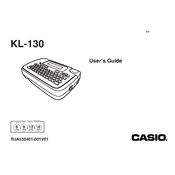
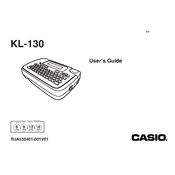
To load tape, open the back cover of the printer, insert the tape cassette with the tape facing outwards, and ensure it clicks into place. Close the cover and press the feed button to advance the tape.
Turn off the printer and open the back cover. Carefully remove the tape cassette and clear any jammed tape. Reinsert the cassette and ensure it's properly positioned. Close the cover and turn the printer back on.
To reset the printer, turn it off, hold down the 'Power' and 'Print' keys simultaneously, then release them when the printer turns on. This will reset the settings to default.
Ensure the batteries are correctly inserted with the proper polarity. Check for any corrosion in the battery compartment and clean if necessary. If the problem persists, try using a different set of batteries or a compatible AC adapter.
Turn off the printer and remove the tape cassette. Use a cotton swab dampened with isopropyl alcohol to gently clean the print head. Allow it to dry completely before reinserting the cassette and turning the printer back on.
The Casio KL-130 is compatible with 9mm and 12mm tape cassettes specifically designed for label printers. Ensure the tape is designed for Casio label printers to avoid compatibility issues.
Press the 'Function' key, use the arrow keys to navigate to the 'Font' option, and select the desired font size using the 'Enter' key. The available sizes will vary based on the current tape width.
First, check the tape cassette to ensure it is not empty or near empty. Clean the print head and ensure there is no dirt or residue. If the issue persists, try a new tape cassette.
Remove the batteries to prevent leakage, and store the printer in a cool, dry place away from direct sunlight. Keep it in a protective case or box to avoid dust accumulation.
Yes, you can use rechargeable AA batteries. However, ensure they are fully charged and compatible with the device. Regularly check their charge level to maintain consistent performance.