Casio KL-120 User's Guide
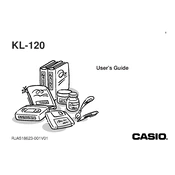
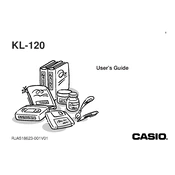
Open the back cover of the printer by pressing the release button. Insert the tape cartridge into the compartment, ensuring that the tape is fed correctly through the guides. Close the cover securely before starting to print.
Ensure that the batteries are installed correctly with the correct polarity. If using an AC adapter, check that it is securely connected to both the printer and a power outlet. If the problem persists, try replacing the batteries or using a different power outlet.
Turn off the printer and open the back cover. Use a cotton swab slightly moistened with alcohol to gently clean the print head. Allow the print head to dry completely before closing the cover and turning the printer back on.
Check that the tape cartridge is properly installed and that there is enough tape. Clean the print head if necessary, and ensure that the correct tape type is selected in the printer settings.
Use the 'Size' button on the printer keypad to cycle through the available font sizes. Continue pressing until the desired size is displayed on the screen.
Yes, you can print symbols. Press the 'Symbol' button to access the symbol library, and use the arrow keys to navigate through the options. Press 'OK' to select a symbol for printing.
To reset the printer, turn it off, then hold down the 'Shift' and '0' keys while turning the printer back on. This will restore the printer to its default settings.
Ensure that the tape is properly loaded and the compartment is clean. Check for any obstructions and make sure the tape is not twisted. If the problem persists, try using a new tape cartridge.
To extend battery life, use an AC adapter whenever possible. Also, reduce the brightness of the display and limit the use of high-density printing options. Always turn off the printer when not in use.
The Casio KL-120 is compatible with 9mm and 12mm tape widths. Ensure that you use genuine Casio tape cartridges for optimal performance.