Casio IT-600 User's Guide
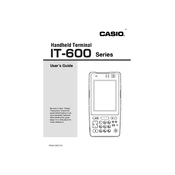
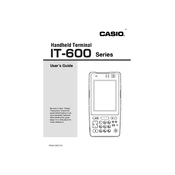
To perform a factory reset on the Casio IT-600 Terminal, turn off the device, press and hold the reset button located inside the battery compartment, and then turn the device back on while still holding the button. Release it once the reset screen appears.
First, ensure that the Wi-Fi or network settings are correctly configured. Check for any physical obstructions or interference. Restart the device and the router. If the issue persists, reset the network settings to default.
To update the firmware, download the latest firmware version from Casio's official website. Connect the terminal to a computer via USB, and use the software provided to upload the new firmware to the device.
Calibrate the touchscreen by accessing the settings menu and selecting the touchscreen calibration option. If the issue persists, clean the screen and check for any visible damage. Consider a factory reset if problems continue.
To improve battery life, reduce screen brightness, disable unnecessary background services, and ensure that the device is using the latest firmware. Additionally, fully charge and discharge the battery periodically.
Regularly clean the device with a soft, damp cloth, ensure that the battery contacts are free from dust, and keep the device updated with the latest software updates. Store the device in a cool, dry place when not in use.
Yes, the Casio IT-600 Terminal supports third-party applications. Ensure that any application is compatible with the terminal's operating system and hardware specifications before installation.
To connect a barcode scanner, use the provided USB or Bluetooth options. Follow the manufacturer's instructions to pair or connect the scanner with the terminal. Ensure that the correct drivers are installed if necessary.
Check if the battery is charged and properly inserted. Try using a different charger. If the issue persists, perform a hard reset by pressing and holding the reset button. If it still doesn't power on, consider contacting support.
Yes, the IT-600 Terminal may support storage expansion through an SD card slot. Check the specifications for the maximum supported card size and ensure the card is formatted correctly before use.