Casio HR-150RCE User's Guide
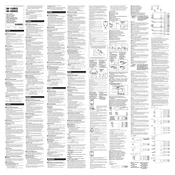
Pages
2
Year
0
Language(s)
 de
de
 en
en
 fr
fr
 it
it
 nn
nn
 sv
sv
 sp
sp
 nl
nl
Share
of 2
of 2