Casio HR-100TM User's Guide
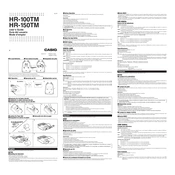
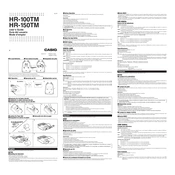
To perform basic arithmetic operations, use the numeric keypad to enter numbers and press the corresponding operation keys (+, -, *, /). The result will be displayed on the screen and can be printed by pressing the ‘=’ key.
Ensure the calculator is powered on and check that the paper is properly loaded. Verify that the ink roller is installed correctly and has ink. If issues persist, replace the ink roller.
To clear the memory, press the ‘AC’ key to reset the calculator. This will clear any current calculations and memory content.
Open the paper cover, insert the paper roll, and feed the end of the paper into the slot. Close the cover and press the paper feed button to advance the paper.
Use standard 58mm (2.28 inches) wide thermal paper rolls compatible with the Casio HR-100TM.
Open the printer compartment cover, gently remove the old ink roller, and install the new roller by aligning it with the slots and pressing it into place.
To calculate a percentage, enter the base number, press the ‘*’ key, enter the percentage, and then press the ‘%’ key to obtain the result.
Check the battery or AC adapter connection. If using batteries, replace them with new ones. Ensure the display is not obstructed and the calculator is not in a low power state.
Yes, use the ‘Subtotal’ button to print the current calculation total. You can then continue adding more numbers or operations for further calculations.
Use the ‘Rounding’ switch located on the calculator to toggle between rounding options (up, down, or off) based on your calculation needs.