Casio fx-83MS User's Guide
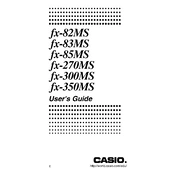
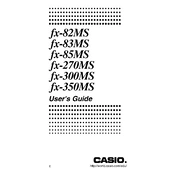
To perform a factory reset on your Casio fx-83MS, press and hold the 'SHIFT' key, followed by 'CLR'. Then select '3' for 'ALL' and press '=' to reset the calculator to its default settings.
To switch between degrees and radians, press the 'MODE' button twice. You'll see options for '1:Deg' and '2:Rad'. Press '1' for degrees or '2' for radians.
To calculate percentages, enter the number you want to find the percentage of, press 'SHIFT', followed by the '%' key, and then enter the percentage value. For example, to find 20% of 150, type '150 SHIFT % 20'.
If the display is faint, it might be time to replace the battery. Remove the back cover, replace the AAA battery, and ensure the battery is correctly oriented.
The Casio fx-83MS does not support complex number calculations as it lacks complex number functions. Consider upgrading to a more advanced model for this feature.
To store a value in memory, use the 'STO' button followed by a letter (A, B, C, D, M, X, Y). To recall the value, press 'RCL' followed by the same letter.
To solve quadratic equations, you'll need to manually use the quadratic formula as the Casio fx-83MS does not have a built-in solver. Input the coefficients into the formula to find solutions.
'Math Error' typically occurs when you try to perform an undefined operation, such as division by zero. Check your calculations to ensure there are no invalid operations.
To change the number of decimal places, press 'SHIFT', then 'MODE', followed by '6:Fix'. Enter the number of decimal places you want to display.
To use statistical functions, press 'MODE' until you reach 'SD' (Standard Deviation) or 'REG' (Regression). Enter your data points and use the statistical keys to perform calculations.