Casio fx-82ZA Plus User's Guide
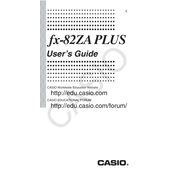
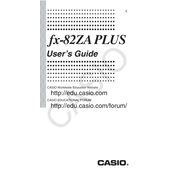
To reset the calculator, press the 'SHIFT' button followed by 'CLR' (which is above the '9' key), then press '3' to select 'ALL', and finally press '=' to confirm the reset.
Check if the calculator needs resetting by following the reset process. If the problem persists, replace the battery as it might be running low.
Press the 'MODE' button repeatedly until you reach the 'STAT' mode. Use the number keys to select the specific statistical function you need.
Enter 'STAT' mode, choose the linear regression option, input your data pairs, and then use the 'SHIFT' '1' keys to access the regression calculations menu.
Press the 'SHIFT' button followed by 'MODE'. Then choose '3' for degrees or '4' for radians.
For powers, use the '^' button. For roots, use the 'SHIFT' button followed by the relevant root symbol (such as '√' for square root).
Enter the number, press 'SHIFT' and then 'nPr' for permutations or 'nCr' for combinations, followed by the next number, and press '='.
First, replace the battery with a new one. If the issue persists, check for any dirt or debris in the battery compartment or contact support.
Keep the calculator clean and dry, replace the battery when low, and store it in a protective case to prevent damage.
Enter the number, press 'SHIFT', and then the 'x!' button to calculate the factorial.