Casio fx-82AU Plus II User's Guide
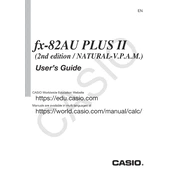
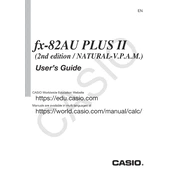
To perform a basic arithmetic calculation, simply enter the numbers and the desired operation using the keypad, and then press the "=" button to display the result.
To reset the calculator, press "SHIFT", then "CLR" (9), select "3:All", and confirm by pressing "=".
To calculate percentages, enter the initial value, press "×", enter the percentage value, and then press "%".
To switch between degrees and radians, press the "SHIFT" button, followed by "SETUP" (MODE), and select either "3:Deg" or "4:Rad".
To solve quadratic equations, use the "EQN" mode accessed by pressing "MODE" and selecting "5:EQN". Then choose "2" for Quadratic equations and enter the coefficients.
If the display is not working correctly, try replacing the battery, checking the contrast settings by pressing "SHIFT" and "7", or performing a reset if needed.
Access the statistical mode by pressing "MODE" and selecting the type of statistical calculation needed. Enter data points and use statistical functions as required.
The Casio fx-82AU Plus II does not have a built-in function for finding prime factors. You will need to perform this calculation manually or use a different tool.
To calculate powers, enter the base number, press the "^" button, then enter the exponent. For roots, press "SHIFT" followed by the appropriate root button (e.g., "√" for square root).
If the buttons are unresponsive, check for any physical obstructions, ensure the battery is not depleted, and perform a reset if necessary. If the problem persists, professional servicing may be required.