Casio fx-82AU Plus User's Guide
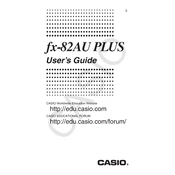
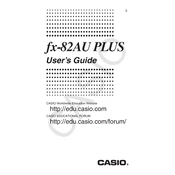
To perform a basic arithmetic operation, enter the first number, press the desired operation key (+, -, ×, ÷), enter the second number, and then press the '=' key to display the result.
To calculate the square root, press the '√' button, then enter the number and press '='. The calculator will display the square root of the number.
To reset the calculator, press SHIFT, then 9 (CLR), then 3 (All), and finally '='. This will reset all settings and clear the memory.
First, check if the battery is inserted correctly and replace it if necessary. If the issue persists, try resetting the calculator using the reset procedure.
To input a fraction, press the 'a b/c' button. Enter the numerator, press 'a b/c', then enter the denominator. Press '=' to calculate with the fraction.
To perform trigonometric calculations, press the desired trig function button (SIN, COS, TAN), enter the angle, and press '='. Ensure the calculator is in the correct angle mode (DEG or RAD) for your calculation.
To change the angle unit, press SHIFT, then MODE (SETUP), and select the desired angle unit by pressing the corresponding number key (3 for DEG, 4 for RAD).
To calculate powers, enter the base number, press the '^' button, enter the exponent, and then press '='.
If the display is unclear or flickering, try replacing the battery. Ensure the battery contacts are clean and properly aligned.
To store a number in memory, press 'SHIFT', then 'RCL', and then 'M+' to add the displayed number to memory. Use 'RCL' and 'M-' to recall and subtract from memory, respectively.