Casio fx-55 Plus User's Guide
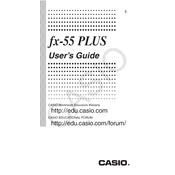
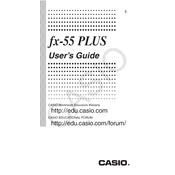
To perform basic arithmetic operations, use the numeric keypad for numbers and the designated keys for addition (+), subtraction (-), multiplication (×), and division (÷). Press the "=" key to get the result.
To change the battery, turn off the calculator and remove the screws on the back panel. Carefully open the panel, remove the old battery, and insert a new one, ensuring the correct polarity. Reassemble the calculator.
If the display is faint, try adjusting the contrast by pressing the "SHIFT" key followed by the "MODE" key to access the contrast settings. Use the arrow keys to adjust the contrast until the display is clear.
To reset the calculator, press and hold the "AC" button while pressing "SHIFT" and "7". Select '1: Reset' and then '1: All' to reset all settings to default.
To calculate percentages, multiply the base value by the percentage value and divide by 100. Alternatively, use the "%" key for direct percentage calculations after entering the base value and percentage.
To clean the calculator, gently wipe the exterior with a soft, dry cloth. Avoid using harsh chemicals or water to prevent damage. For stubborn stains, slightly dampen the cloth with water.
To use memory functions, store a number using the "STO" button followed by a memory location (A, B, C, etc.). Recall stored values using the "RCL" button and the corresponding memory location.
Ensure the battery is correctly inserted and not depleted. Press the "AC" button to turn on the calculator. If it still doesn't work, try replacing the battery and checking for any visible damage.
To perform statistical calculations, access the statistics mode by pressing "MODE" and selecting 'STAT'. Enter your data set and use the statistical functions to compute mean, standard deviation, etc.
Switch between modes by pressing the "MODE" button. Use the arrow keys to navigate through the mode options, such as COMP, STAT, and BASE, and press "=" to select the desired mode.