Casio fx-300ES Plus User's Guide
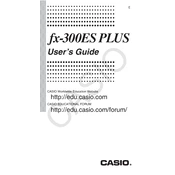
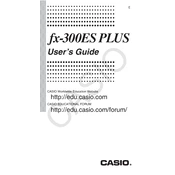
To convert a fraction to a decimal on the Casio fx-300ES Plus, enter the fraction using the fraction key, then press the S<=>D key to switch between fraction and decimal form.
To reset the Casio fx-300ES Plus, press SHIFT + 9 (CLR), select '3: All', then press '1: Yes' to confirm the reset.
Press MODE until you reach 'STAT', then select the type of statistical calculation. Input your data points, and use SHIFT followed by the desired statistical function.
Press MODE repeatedly until 'COMPLEX' is displayed, then select it to enter complex number calculation mode.
Use the 'MODE' button to switch to 'EQN' mode, then choose '2: Polynomial', select degree 2, and input the coefficients. The solutions will be displayed.
No, the Casio fx-300ES Plus cannot perform matrix calculations. For matrix functions, consider using a model with matrix capabilities.
If the screen is frozen, try removing the batteries, wait a few minutes, and then reinsert them. This should reset the calculator and resolve the issue.
Press SHIFT + MODE (SETUP), then use the arrow keys to navigate to 'Contrast'. Adjust using the directional arrows and press '=' to confirm.
To calculate powers, use the '^' key followed by the power value. For roots, use the SHIFT key followed by the relevant root function such as √ or x√.
To store a number, press SHIFT + RCL (STO), followed by the desired memory location (A, B, C, etc.). To recall, press RCL followed by the memory location.