Casio EXZS50 User's Guide
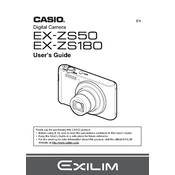
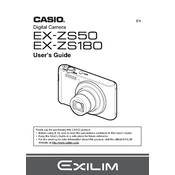
To transfer photos, connect the camera to your computer using a USB cable. Ensure the camera is turned on, then access the device through your computer's file explorer to copy images.
Check if the charger and cable are properly connected. If the issue persists, try using a different power outlet or replace the battery if it's old or damaged.
To reset the camera, navigate to the Setup menu, select 'Reset', and confirm your choice. This will restore the camera to its default settings.
Blurry photos may result from camera shake or incorrect focus settings. Ensure the camera is stable during shooting and check that the autofocus is enabled and working properly.
Use a soft, lint-free cloth or a camera lens cleaning cloth. Avoid using any harsh chemicals or abrasive materials that could damage the lens coating.
Go to the camera's menu, select the 'Image Size' option, and choose your desired resolution from the available settings.
The Casio EXZS50 does not support external flash units. It has a built-in flash that you can use in low-light conditions.
To extend battery life, reduce the use of the LCD screen, disable unnecessary features, and ensure the camera is turned off when not in use. Also, keep the battery contacts clean.
The Casio EXZS50 is compatible with SD, SDHC, and SDXC memory cards. Ensure the card is properly inserted and formatted for use with the camera.
Visit the Casio support website to download the latest firmware update. Follow the provided instructions to install the update on your camera via an SD card.