Casio EXZS5 User's Guide
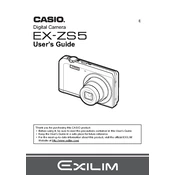
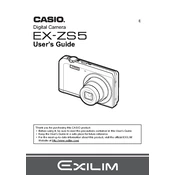
To transfer photos, connect the camera to your computer using a USB cable. Ensure the camera is turned on, and your computer should recognize it as a removable drive. You can then copy photos to your computer.
First, check if the battery is charged. If not, charge it using the appropriate charger. If the camera still doesn't turn on, try using a different battery or check for any battery compartment issues.
To reset the settings, go to the 'Menu', select 'Setup', and then choose 'Reset'. This will restore the default factory settings.
Blurry photos can result from camera shake or incorrect focus settings. Ensure the focus mode is set correctly and use a tripod or steady surface when taking photos in low light.
To change the language, access the 'Menu', go to 'Setup', and select 'Language'. Choose your desired language from the list.
The Casio EXZS5 is compatible with SD and SDHC memory cards. Ensure the card is properly inserted and formatted if necessary.
To extend battery life, reduce the LCD screen brightness, turn off the camera when not in use, and disable unnecessary features like Wi-Fi if not needed.
Yes, you can record videos. Switch the camera to video mode using the mode dial, then press the shutter button to start and stop recording.
Use a soft, lint-free cloth or a special lens cleaning cloth to gently wipe the lens. Avoid using any cleaning fluids directly on the lens surface.
Ensure that the lens is clean and check the focus settings. Try switching between different focus modes, such as macro or landscape, depending on your subject.