Casio EXZS27 User's Guide
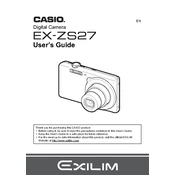
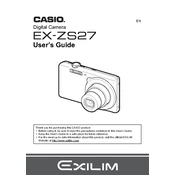
To transfer photos, connect the camera to your computer using the USB cable provided. The camera should appear as a removable drive. Open the drive on your computer and copy the images to your desired location.
Ensure the battery is charged and properly inserted. If the camera still does not turn on, try removing the battery and memory card, wait a few minutes, and reinsert them. If the issue persists, consult Casio support.
To reset the camera, go to the 'Menu', select 'Setup', and choose 'Reset'. Confirm the reset to restore factory settings.
Blurry photos can be due to camera shake or incorrect focus settings. Use a tripod for stability and ensure the focus is set correctly for your subject. Check that the lens is clean from smudges or dirt.
Press the 'Menu' button, navigate to 'Setup', and select 'Date/Time'. Use the directional buttons to set the correct date and time.
The Casio EXZS27 supports SD, SDHC, and SDXC memory cards. Ensure the card is properly formatted before use.
To improve battery life, reduce the LCD screen brightness, disable unnecessary features such as continuous autofocus, and turn off the camera when not in use. Carry a spare battery for extended shooting sessions.
First, try removing and reinserting the memory card. If the error persists, format the card using the camera’s format option in the 'Setup' menu. Ensure important data is backed up before formatting.
Visit the Casio official website to check for firmware updates. Download the update file, transfer it to your camera's memory card, and follow the instructions provided in the update guide.
Ensure the flash is not disabled in the camera settings. If it is enabled and still not working, check if the battery is sufficiently charged and that the camera is not in a shooting mode that disables the flash.