Casio EXZS26 User's Guide
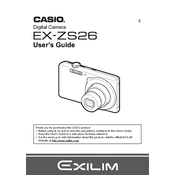
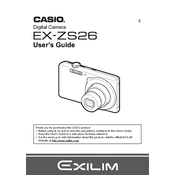
To transfer photos, connect your Casio EXZS26 camera to your computer using a USB cable. Once connected, turn on the camera. Your computer should recognize the camera as a removable storage device. Open the folder to view files, and then copy the photos to your desired location on your computer.
First, ensure that the battery is fully charged. If the camera still won't turn on, try removing the battery and memory card, wait a few minutes, then reinsert them and try again. If the problem persists, there may be a hardware issue requiring professional repair.
To reset the camera to factory settings, navigate to the 'Setup' menu, select the 'Reset' option, and confirm your choice. This will restore the camera’s settings to their original defaults.
Blurry photos can result from low light, camera shake, or incorrect focus. Ensure you're holding the camera steady and using the appropriate mode for your environment. Consider using a tripod or increasing the ISO setting for better low-light performance.
To change the date and time, access the 'Setup' menu and select 'Date/Time'. Adjust the settings accordingly and confirm to save your changes.
Use a soft, lint-free cloth to gently wipe the lens. If necessary, moisten the cloth with a small amount of lens cleaning solution. Avoid using harsh chemicals or rough materials that could scratch the lens.
Extend battery life by reducing screen brightness, turning off Wi-Fi when not needed, and using power-saving modes. Additionally, avoid using the flash unnecessarily and turn off the camera when not in use.
The Casio EXZS26 does not support external flash units. However, you can use the built-in flash or external continuous lighting for additional illumination.
Check the Casio official website for any available firmware updates for your EXZS26 model. Download the update file and follow the provided instructions to install it, typically involving copying the update to your camera’s memory card.
The Casio EXZS26 is compatible with SD, SDHC, and SDXC memory cards. Ensure the card is properly inserted and formatted in the camera for optimal performance.