Casio EXZS160 User's Guide
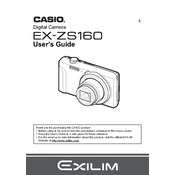
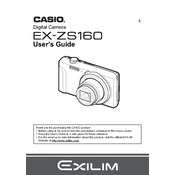
To transfer photos, connect the camera to your computer using a USB cable. Ensure the camera is turned on. The computer should recognize the camera as a removable storage device. You can then copy photos from the camera to your computer.
First, check if the battery is properly inserted and fully charged. If the camera still won't turn on, try removing and reinserting the battery. If the issue persists, consider replacing the battery or consulting a service center.
To reset the camera, go to the settings menu, select 'Reset', and confirm your choice. This will restore the camera to its original factory settings, erasing any custom settings.
Use a soft, lint-free cloth or a camera lens cleaning brush to gently remove dust and smudges. For stubborn spots, apply a small amount of lens cleaning solution to the cloth and gently wipe the lens.
Blurry photos can result from camera shake or incorrect focus. Ensure the camera is stable when taking photos and check that the focus is set correctly. Using a tripod can help reduce camera shake.
To change image resolution, access the camera’s menu, select 'Image Size', and choose your desired resolution. Higher resolutions provide more detail but take up more storage space.
Ensure the memory card is properly inserted into the camera. If it still isn't recognized, try formatting the card using the camera’s format option. Make sure to back up any important data before formatting.
To extend battery life, reduce the use of flash, lower the LCD screen brightness, and turn off the camera when not in use. Carry a spare battery for extended shooting sessions.
First, download the latest firmware from Casio's official website. Transfer the firmware file to a formatted memory card. Insert the card into the camera, then follow the on-screen instructions to complete the update.
Use a camera case or bag to protect the camera from environmental elements. Consider using a protective lens filter. Avoid exposing the camera to extreme conditions and clean it regularly.