Casio EXZS150 User's Guide
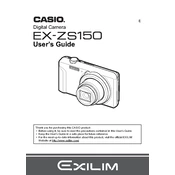
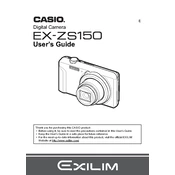
To transfer photos, connect the camera to your computer using a USB cable. Turn on the camera, and your computer should recognize it as a removable drive. Open the drive and copy the photos to your desired location on the computer.
First, check if the battery is properly inserted and charged. If the issue persists, try replacing the battery. Ensure that the battery contacts are clean and free from any debris.
To reset the camera, navigate to the 'Settings' menu, select 'Reset', and confirm your selection. This will return the camera to its default settings.
Use a soft, lint-free cloth or a lens cleaning brush. Gently wipe the lens in a circular motion. Avoid using any harsh chemicals or rough materials that may scratch the lens.
Visit the Casio website to check for any available firmware updates. Download the update to your computer, transfer it to an SD card, and insert the card into your camera. Follow the on-screen instructions to complete the update.
Blurry photos can result from camera shake or incorrect focus. Use a tripod to stabilize the camera, increase the shutter speed, or use the autofocus function to ensure clear images.
The Casio EXZS150 is compatible with SD, SDHC, and SDXC memory cards. Ensure the card is properly inserted into the camera for optimal performance.
To extend battery life, reduce the LCD screen brightness, turn off the camera when not in use, and disable any unnecessary features such as Wi-Fi. Always carry a spare battery for extended shoots.
Check if the screen is clean and free of any obstructions. If the problem persists, reset the camera settings. If the issue is not resolved, it may require professional repair.
For better low-light photos, use a higher ISO setting, open the aperture wider, and use a slower shutter speed. Consider using a tripod to prevent camera shake during longer exposures.