Casio EXZS15 User's Guide
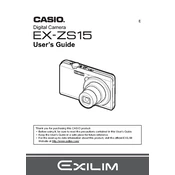
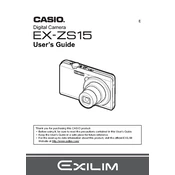
To set the date and time, press the 'Menu' button, navigate to 'Setup' using the arrow keys, select 'Date/Time', and follow the prompts to adjust the settings.
Ensure that you are using a genuine Casio battery. Reduce the LCD screen brightness, disable unnecessary features like Wi-Fi, and regularly update the firmware to improve battery life.
Connect the camera to your computer using a USB cable. The device should appear as a removable drive, allowing you to copy photos directly. Alternatively, use an SD card reader.
First, try removing the battery and reinserting it. If the issue persists, gently clean around the lens area to remove any debris. If these steps fail, seek professional repair services.
To reset, go to the 'Menu', navigate to 'Setup', select 'Reset', and confirm your choice. This will restore default settings but won't erase the memory card data.
Ensure that the camera is stable when shooting, use a tripod if necessary, and check that the autofocus feature is enabled. Verify that your lens is clean and free of smudges.
Press the 'Menu' button, navigate to the shooting mode options, and select 'Macro'. This setting allows you to focus on subjects that are very close to the camera.
The Casio EXZS15 is compatible with SD, SDHC, and SDXC memory cards. Ensure you use a card with a suitable speed rating for optimal performance.
Increase the ISO setting, ensure the flash is enabled or use a tripod to stabilize the camera for longer exposure times. Consider using additional lighting when possible.
Check that the battery is fully charged and correctly inserted. If the issue persists, try a different battery or adapter. Finally, consult the user manual or contact support for further assistance.