Casio EXZS100 User's Guide
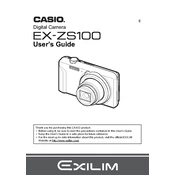
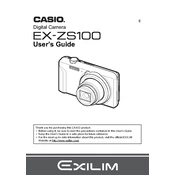
To transfer photos, connect the camera to your computer using a USB cable. Turn on the camera, and it should appear as a removable drive on your computer. You can then drag and drop the photos to your desired folder on your computer.
First, ensure that the battery is charged and correctly inserted. If the camera still doesn't turn on, try removing the battery and memory card, wait a few minutes, and reinsert them. If the problem persists, consult the user manual or contact Casio support.
To reset the camera, press the 'Menu' button, navigate to 'Setup', and select 'Reset'. Confirm your choice to restore the camera to factory settings.
Use a soft microfiber cloth to gently wipe the lens. For stubborn smudges, use a small amount of lens cleaner applied to the cloth, not directly on the lens. Avoid using rough materials or excessive pressure.
Press the 'Menu' button, go to 'Exposure', and use the directional buttons to adjust the exposure level. Confirm your settings by pressing the 'Set' button.
To extend battery life, avoid overcharging and exposure to extreme temperatures. When not in use, store the battery in a cool, dry place and ensure the camera is turned off. Use the camera's power-saving modes when possible.
Visit the Casio support website to check for firmware updates. Download the update to your computer, transfer it to the camera's memory card, and follow the instructions in the user manual to complete the update process.
Ensure the lens is clean and check the focus settings. Use a tripod or stabilize the camera to prevent motion blur. Verify that you are using the appropriate shooting mode for your environment.
Press the 'Menu' button, navigate to 'Setup', and select 'Date/Time'. Use the directional buttons to adjust the settings and confirm by pressing the 'Set' button.
Store the camera in a cool, dry place, preferably in a protective case to avoid dust and damage. Remove the battery if you won't be using the camera for an extended period to prevent battery drain or leakage.