Casio EXZS10 User's Guide
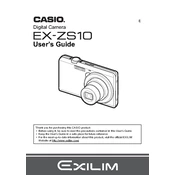
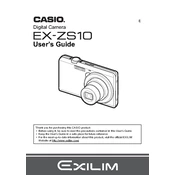
To reset the Casio EXZS10 to factory settings, go to the 'Menu', select 'Setup', and choose 'Reset'. Confirm the reset when prompted.
Ensure the battery is charged and properly inserted. If the issue persists, try using a different battery or check for any signs of damage to the camera's power switch.
Connect the camera to your computer using a USB cable. The computer should recognize it as a storage device, allowing you to drag and drop photos. Alternatively, you can use a card reader for the camera's SD card.
Ensure the lens is clean, the camera is set to the correct mode, and that you are holding it steady while shooting. Adjusting the focus settings or using a tripod may also help.
Go to 'Menu', select 'Setup', then 'Date/Time'. Use the directional buttons to adjust the settings and confirm by pressing the 'Set' button.
Check if any background modes like Wi-Fi or GPS are enabled and disable them if not needed. Also, reduce the LCD screen brightness and limit the use of video recording to conserve battery.
Ensure you are using the appropriate shooting mode for your environment, adjust the ISO settings for low-light conditions, and keep the lens clean. Additionally, experimenting with white balance settings can enhance image quality.
Use a soft, lint-free cloth or a microfiber lens cleaning cloth. Avoid using rough materials or excessive force, and do not apply liquid directly on the lens.
Turn off the camera, remove and reinsert the memory card. If the error persists, try formatting the card using the camera's format option in the 'Setup' menu, but ensure all data is backed up first.
Check the flash settings in the camera menu to ensure it's not disabled. Confirm the battery is adequately charged, as low power can affect flash functionality. If the problem continues, it might require professional servicing.