Casio EXZR800 User's Guide
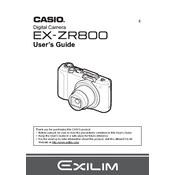
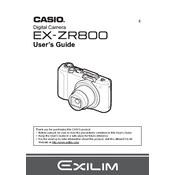
To transfer photos, connect the camera to your computer using a USB cable. Once connected, turn on the camera. Your computer should recognize the camera as a removable drive, and you can then copy the photos to your computer.
First, check if the battery is charged. If not, charge it using the supplied charger. If the camera still doesn't turn on, try removing and reinserting the battery. If the issue persists, consult the user manual for further troubleshooting.
To reset the camera settings, go to the 'Menu', navigate to 'Setup', and select 'Reset'. Confirm the action, and the camera will restore the settings to factory defaults.
Use a soft, lint-free cloth to gently wipe the lens. For stubborn dirt, you can use a lens cleaning solution. Avoid using rough materials or excessive pressure, as this can damage the lens.
To improve battery life, reduce the screen brightness, disable Wi-Fi when not in use, and avoid using flash unnecessarily. Also, ensure the battery is fully charged before long sessions.
Blurry photos can result from camera shake, low light conditions, or incorrect focus settings. Use a tripod for stability, ensure adequate lighting, and check that the focus is set correctly before taking a photo.
Visit the Casio support website to download the latest firmware. Follow the provided instructions to transfer the firmware file to your camera and complete the update process.
The Casio EXZR800 is compatible with SD, SDHC, and SDXC memory cards. Ensure that the card is correctly inserted and formatted for use with the camera.
Go to 'Menu', select 'Setup', and navigate to 'Date/Time'. Use the navigation buttons to set the correct date and time, and press 'OK' to save your settings.
The Casio EXZR800 does not support webcam functionality directly. You would need additional software and hardware solutions to use it as a webcam.