Casio EXZR700 User's Guide
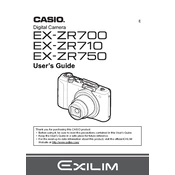
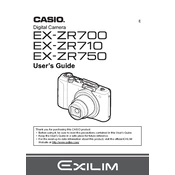
To reset the Casio EXZR700 to factory settings, go to 'Menu', select 'Setup', and then choose 'Reset'. Confirm your selection to restore factory settings.
Download the latest firmware from the Casio official website. Transfer the firmware file to an SD card, insert it into the camera, and follow the instructions in the setup menu to update.
The Casio EXZR700 supports SD cards up to 64GB in size. Ensure the card is formatted in the camera to avoid any compatibility issues.
Quick battery drain can be caused by features like continuous shooting, high brightness, and Wi-Fi use. Disable unnecessary features and decrease screen brightness to extend battery life.
Connect the camera to your computer using a USB cable, or remove the SD card and use a card reader. Follow the on-screen prompts to access and transfer your photos.
Check if the battery is charged and properly inserted. If the problem persists, try using a different battery or contact Casio support for further assistance.
Use a soft, dry microfiber cloth to gently wipe the lens. Avoid using any liquid cleaners or rough materials that could scratch the lens surface.
No, the Casio EXZR700 does not support RAW format. It captures images in JPEG format.
Store the camera in a cool, dry place, preferably in a padded camera bag. Remove the battery if storing for a prolonged period to prevent battery leakage.
Blurry pictures can result from camera shake or incorrect focus settings. Use a tripod for stability and ensure the autofocus is set correctly before taking a picture.