Casio EXZR5100 User's Guide
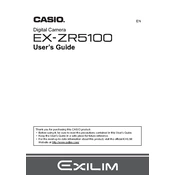
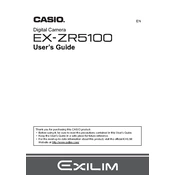
To reset the Casio EXZR5100 to factory settings, go to the 'Menu' settings, select 'Setup', and then choose 'Initialize'. Confirm your selection to reset the camera.
If the Casio EXZR5100 won't power on, ensure the battery is fully charged and properly inserted. Check the battery contacts for any dirt or obstruction. If it still doesn't work, try using a different battery.
To transfer photos, connect the camera to your computer using a USB cable. The camera should appear as a removable drive. Open the drive and copy the desired photos to your computer. Alternatively, you can use a card reader.
Use a soft, lint-free cloth or a lens cleaning brush to gently remove dust from the lens. For smudges, apply a small amount of lens cleaning solution to the cloth and gently wipe the lens. Avoid applying the solution directly on the lens.
To update the firmware, download the latest firmware version from Casio's official website. Transfer the firmware file to the camera's memory card, then follow the instructions in the camera's menu to complete the update.
Blurry photos can be due to camera shake or incorrect focus. Use a tripod to stabilize the camera, ensure the focus is set correctly, and consider increasing the shutter speed. Check the camera settings for any focus-related options.
To improve battery life, reduce the use of the LCD display, disable unnecessary features like Wi-Fi when not in use, and avoid using the flash unless necessary. Additionally, ensure the battery is fully charged before long usage.
If the camera freezes, remove the battery and memory card, then reinsert them after a few seconds. Power on the camera. If the issue persists, consider resetting the camera to factory settings.
To use the Wi-Fi feature, enable Wi-Fi in the camera's settings. Connect your smartphone or device to the camera's Wi-Fi network, then use the dedicated app to transfer photos or control the camera remotely.
The Casio EXZR5100 is compatible with SD, SDHC, and SDXC memory cards. Ensure the card is formatted in the camera before use for optimal performance and compatibility.