Casio EXZR5000 User's Guide
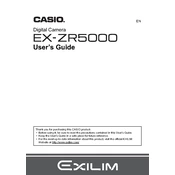
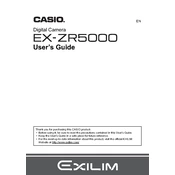
To reset the Casio EXZR5000 to factory settings, navigate to the 'Menu', select 'Setup', and then choose 'Reset'. Follow the on-screen instructions to complete the reset process.
Use a soft, lint-free microfiber cloth to gently wipe the lens. If necessary, use a small amount of lens cleaning solution. Avoid touching the lens directly with your fingers.
Connect the camera to your computer using a USB cable. Ensure the camera is powered on, and select 'Mass Storage' mode. Your computer should recognize the camera as a removable drive, allowing you to transfer files.
Ensure that you are using a fully charged battery and avoid using power-intensive features excessively, such as continuous shooting and video recording. Consider turning off Wi-Fi and reducing screen brightness to conserve battery.
Visit the official Casio website to download the latest firmware update. Copy the update file to a formatted SD card, insert it into the camera, and follow the instructions provided on the website to complete the update process.
Check that the battery is charged and properly inserted. If the camera still won't turn on, try using a different battery or connect the camera to an external power source to eliminate battery issues.
Ensure you are using the highest resolution settings and the appropriate shooting mode for your environment. Utilize features like image stabilization and adjust ISO settings to suit lighting conditions.
Press the Wi-Fi button on the camera to enable wireless connectivity. Follow the on-screen instructions to connect the camera to a Wi-Fi network or to pair with a smartphone for photo transfer.
Store the camera in a cool, dry place, ideally in a padded camera bag. Remove the battery if the camera will not be used for an extended period to prevent battery leakage.
Ensure the lens is clean and free from obstructions. Select the appropriate focus mode for your subject and lighting conditions. If problems persist, try resetting the camera settings or consult the user manual.