Casio EXZR3700 User's Guide
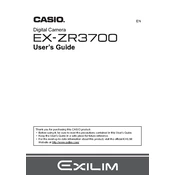
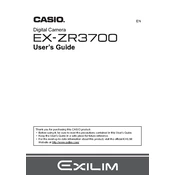
You can transfer photos using a USB cable. Connect the camera to your computer using the cable, and ensure the camera is turned on. Your computer should recognize the camera as an external storage device, allowing you to copy the photos to your computer.
First, check if the battery is charged. If it's not, charge it using the provided charger. If the camera still doesn't turn on, try removing the battery and memory card, wait a few minutes, and then reinsert them. If the problem persists, consider contacting Casio support.
To reset the camera to factory settings, go to the 'Menu', navigate to 'Setup', and select 'Reset'. This will restore all settings to their default values.
Press the 'Menu' button, go to 'Setup', and select 'Language'. From there, you can choose your preferred language from the list.
The Casio EXZR3700 is compatible with SD, SDHC, and SDXC memory cards. Ensure you use a memory card with a Class 4 or higher speed rating for optimal performance.
To enhance battery life, reduce the use of the LCD screen by using the viewfinder when possible, turn off Wi-Fi when not in use, and adjust the screen brightness to a lower setting. Also, consider using the 'Eco Mode' if available.
Blurry photos can occur due to camera shake or incorrect focus. Ensure you hold the camera steady or use a tripod, and check that the autofocus has locked onto your subject before shooting. You can also increase the shutter speed to minimize motion blur.
To enable Wi-Fi, press the 'Wi-Fi' button on the camera. Follow the on-screen instructions to connect to your smartphone or other devices. Ensure you have installed the required Casio app on your device for seamless image transfer.
Use a soft, lint-free cloth or a lens cleaning brush to remove dust and fingerprints from the lens. Avoid using liquids directly on the lens. If necessary, use a small amount of lens cleaning solution on the cloth.
Visit the Casio support website to check for firmware updates. If an update is available, download it and follow the instructions provided to install it on your camera. Ensure the battery is fully charged before beginning the update process.