Casio EXZR3600 User's Guide
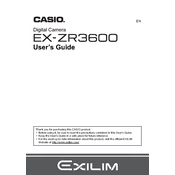
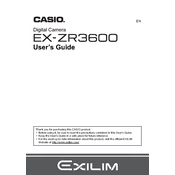
To transfer photos, connect the camera to your computer using the USB cable provided. The camera should be recognized as a removable drive. You can then copy the images from the camera to your computer. Alternatively, you can remove the SD card from the camera and use an SD card reader.
First, ensure that the battery is fully charged and properly inserted. If the camera still won't turn on, try replacing the battery. If the problem persists, there may be an issue with the camera's internal circuitry, and it may require professional servicing.
To reset the camera settings, go to the setup menu, select 'Reset', and confirm your choice. This will restore the camera to its factory default settings.
Use a soft, dry microfiber cloth to gently wipe the lens. Avoid using paper towels or other rough materials. For stubborn smudges, you can use a lens cleaning solution applied to the cloth (not directly to the lens).
Check the Casio support website for any available firmware updates for the EXZR3600. Download the firmware file to your computer, and then transfer it to the camera's SD card. Insert the card into the camera and follow the update instructions provided in the firmware download.
Blurry photos can result from several factors, such as low light conditions, camera shake, or incorrect focus. Ensure that the focus is locked onto your subject, use a faster shutter speed, or stabilize the camera with a tripod.
To extend battery life, reduce the screen brightness, minimize the use of flash, and turn off the camera when not in use. Additionally, avoid extreme temperatures, which can affect battery performance.
The Casio EXZR3600 is compatible with SD, SDHC, and SDXC memory cards. It is recommended to use a card with a high write speed for optimal performance, especially when recording video.
To activate Wi-Fi, go to the 'Wireless LAN' menu in the camera's settings. Follow the prompts to connect the camera to your smartphone or tablet using the EXILIM Connect app, which allows you to transfer images and control the camera remotely.
The Casio EXZR3600 does not support RAW format. It captures images in JPEG format, which is sufficient for most users but offers less flexibility than RAW for post-processing.