Casio EXZR300 User's Guide
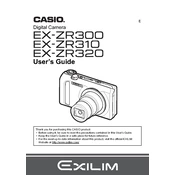
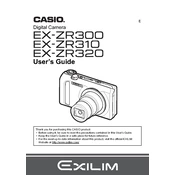
To transfer photos, connect your Casio EXZR300 to your computer using a USB cable. Turn on the camera and select the 'Mass Storage' mode. Your computer should recognize the camera as a removable drive, allowing you to copy the photos.
Ensure the battery is fully charged and correctly inserted. If the camera still does not turn on, try removing the battery and memory card, wait a few seconds, and reinsert them. If the issue persists, it may require service.
To reset the settings, go to the 'Menu' and navigate to 'Setup'. Select 'Reset' and confirm your choice. This will restore the camera to its factory defaults.
Ensure the lens is clean and free of smudges. Use a tripod or stabilize the camera to prevent motion blur. Verify that the autofocus is functioning correctly and adjust the settings as needed for the lighting conditions.
Visit the Casio support website to download the latest firmware. Follow the instructions provided to install the update, typically involving copying the firmware file to your memory card and executing the update from the camera's menu.
The Casio EXZR300 cannot be used while charging. Ensure the battery is fully charged before use, or consider purchasing a spare battery for extended shooting sessions.
Use a soft, lint-free cloth or a specialized lens cleaning cloth. Gently wipe the lens in a circular motion, avoiding excessive pressure. If necessary, use a blower brush to remove dust before wiping.
Activate macro mode by pressing the 'Flower' icon button on the camera. This allows you to focus on subjects that are very close to the lens, ideal for capturing detailed close-up shots.
Make sure the memory card is compatible and properly inserted. Try formatting the card using the camera's format option in the 'Setup' menu. If the issue remains, try using a different card to determine if the problem is with the card itself.
To extend battery life, reduce the LCD screen brightness, disable unnecessary features like Wi-Fi, and turn off the camera when not in use. Additionally, using the viewfinder instead of the LCD screen can help conserve power.