Casio EXZR2100 User's Guide
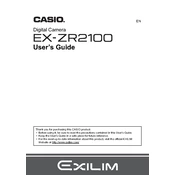
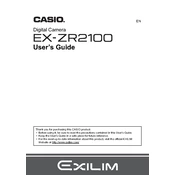
To transfer photos, connect the camera to your computer using a USB cable. Ensure the camera is turned on and set to playback mode. Your computer should recognize the camera as a removable drive, allowing you to copy files. Alternatively, you can remove the SD card and use a card reader.
First, check if the battery is charged and correctly inserted. If the battery is depleted, charge it using the supplied charger. Try a different battery if available. If the problem persists, there may be a fault that requires professional service.
To reset the camera to factory settings, go to the 'Menu' and navigate to the 'Setup' tab. Select 'Reset' and confirm your choice. This will restore the original settings but will not delete any photos or videos.
Use a soft, lint-free cloth slightly moistened with lens cleaning solution or water. Gently wipe the lens in a circular motion. Avoid using paper products or excessive pressure to prevent scratches.
To extend battery life, reduce the LCD brightness, turn off Wi-Fi when not in use, and use the camera's power-saving mode. Also, avoid using the flash unnecessarily and ensure the battery is fully charged before storage.
The Casio EXZR2100 supports SD, SDHC, and SDXC memory cards. Ensure the card is properly inserted and formatted in the camera before use to avoid errors.
Visit the Casio official website to check for firmware updates. Download the update file and follow the instructions to install it using the camera's SD card. Ensure the battery is fully charged before starting the update process.
Blurry photos can result from camera shake, slow shutter speeds, or incorrect focus. Use a tripod for stability, increase shutter speed if possible, and ensure the autofocus is working. Also, check the lens for dirt or smudges.
To set the date and time, access the 'Menu' and navigate to the 'Setup' tab. Select 'Date/Time' and enter the current date and time. Confirm your settings to apply them.
If the camera freezes, try turning it off and removing the battery. Wait a few seconds, then reinsert the battery and power on the camera. If the issue persists, it may require a software reset or professional servicing.