Casio EXZR2000 User's Guide
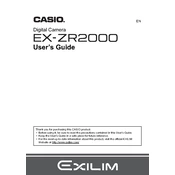
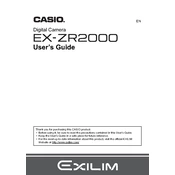
To transfer photos, connect the camera to your computer using a USB cable. Once connected, turn on the camera. Your computer should recognize it as a removable drive. You can then copy photos from the camera to your computer. Alternatively, remove the SD card from the camera and use an SD card reader to transfer files.
First, ensure the battery is charged. If the battery is depleted, charge it fully and try again. If the camera still won't turn on, try removing and reinserting the battery. If the problem persists, there may be a hardware issue that requires professional repair.
To reset the camera to factory settings, press the 'MENU' button, navigate to the 'Set Up' tab, and select 'Reset'. Confirm your choice, and the camera will restore all settings to their original factory defaults.
Blurry photos can result from various factors. Ensure the lens is clean and that the camera is in focus before taking a picture. Use a tripod to stabilize the camera if the shutter speed is slow. Additionally, check the camera settings to ensure they are appropriate for the lighting conditions.
Use a soft, lint-free microfiber cloth to gently wipe the lens. Avoid using harsh chemicals or rough materials that could scratch the lens. For stubborn spots, use a small amount of lens cleaning solution applied to the cloth, not directly on the lens.
To enable macro mode, press the 'Left' button on the control wheel, which is represented by a flower icon. This will allow you to take close-up shots with a shorter focusing distance.
To extend battery life, reduce the use of the LCD screen by using the viewfinder instead. Turn off the camera when not in use, and disable features like Wi-Fi or GPS if they are not needed. Lowering the screen brightness can also help conserve power.
Screen flickering could be due to a low battery, so try charging the camera fully. If the issue persists, reset the camera settings to factory defaults. If flickering continues, it might be a hardware issue requiring professional servicing.
Visit the Casio support website to check for available firmware updates for the EXZR2000. Download the firmware file and follow the instructions provided to transfer it to your camera, typically using an SD card. Ensure the camera has a full battery before starting the update process.
It is recommended to use Casio brand batteries for optimal performance and safety. However, third-party batteries can be used if they are compatible and meet the camera's specifications. Ensure any third-party battery is from a reputable manufacturer.